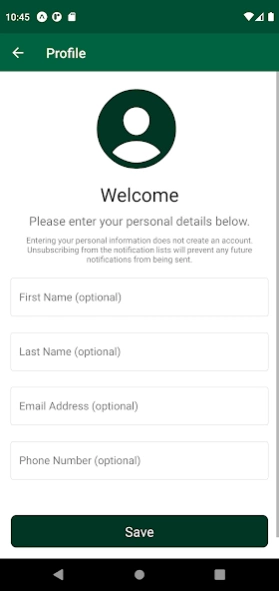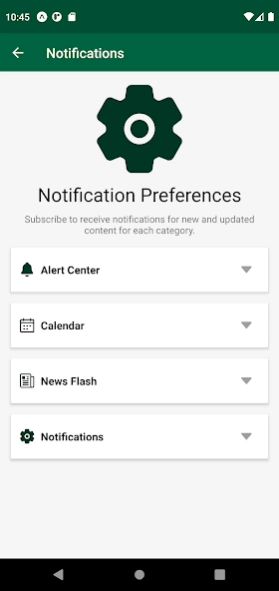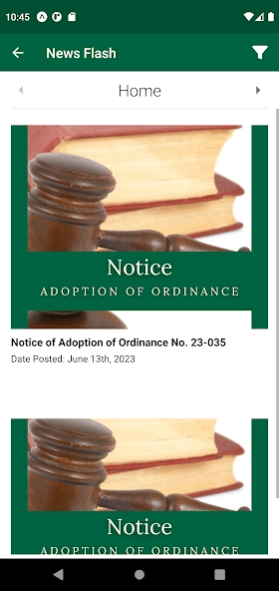OneBellaire 22.8815.0
Continue to app
Free Version
Publisher Description
OneBellaire - Engage in your community with the personalized OneBellaire app.
Connect with your community like never before with the OneBellaire mobile app.
OneBellaire is the integrated digital service center of the City of Bellaire. Over 17,000 residents and 280 thousand annual visitors can engage, interact, and connect with our community through the OneBellaire app.
Engage
• Access the latest news and information from the City of Bellaire.
• Find local events and add them directly to your calendar.
• Review agendas and minutes for City of Bellaire Council, Board and Commission Meetings.
Interact
• Report concerns with SeeClickFix and track responses and action taken by City of Bellaire staff.
• Explore career opportunities and job openings within City of Bellaire.
• Quickly access trash and recycling information with Bellaire Collects.
• Read answers to Frequently Asked Questions in the FAQ module.
Connect
• Quickly find contact information for city departments and staff
About OneBellaire
OneBellaire is a free app for Android published in the Food & Drink list of apps, part of Home & Hobby.
The company that develops OneBellaire is CivicPlus. The latest version released by its developer is 22.8815.0.
To install OneBellaire on your Android device, just click the green Continue To App button above to start the installation process. The app is listed on our website since 2024-03-13 and was downloaded 1 times. We have already checked if the download link is safe, however for your own protection we recommend that you scan the downloaded app with your antivirus. Your antivirus may detect the OneBellaire as malware as malware if the download link to gov.bellairetx.cpmobile is broken.
How to install OneBellaire on your Android device:
- Click on the Continue To App button on our website. This will redirect you to Google Play.
- Once the OneBellaire is shown in the Google Play listing of your Android device, you can start its download and installation. Tap on the Install button located below the search bar and to the right of the app icon.
- A pop-up window with the permissions required by OneBellaire will be shown. Click on Accept to continue the process.
- OneBellaire will be downloaded onto your device, displaying a progress. Once the download completes, the installation will start and you'll get a notification after the installation is finished.